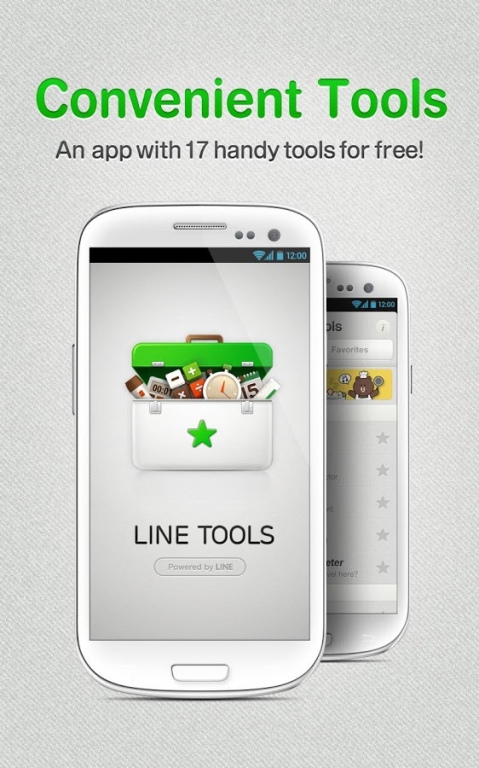LINE Tools 1.3.0
Free Version
Publisher Description
Over 5 million downloads in 219 countries!
No.1 in the Utilities category at app stores and no.2 in the Top Free section!
An all-in-one app featuring all the essential tools you need!
Of course it features all the lovely LINE characters too!
Small font size giving you a head-ache? Want to use the mirror function in the dark? Need a flashlight, quick? Well “LINE Tools” is the app for you! It solves all these problems and so much more!
★★★★★ Main Features ★★★★★
First set of tools include measuring tools, clocks, calculators and other convenient stuff! In fact there will be over 17 tools in 4 separate genres!
Many more tools are being developed as we write this, so keep your eyes open!
【The Lineup So Far】
★Measurement Tools
●Ruler, Protractor, Horizontal Gauge, Audio Level Monitor, Compass
★Time
●Stopwatch, Timer, Japanese Calendar
★Convenient Stuff
●Flashlight, Mirror, Magnifying Glass, Spaghetti Measurer, QR Code Reader
★Calculator
●Calculator, Japanese Year Converter, Unit Converter, Size Table
Don’t worry! We’ll be adding many more soon!
■Information:
Supported OS: Android 2.2 / 4.0 or higher
*Please note that some features may not work on devices without cameras, flashlights, and sensors, or when the program is run on devices which are otherwise not supported.
Also, please be aware that on devices other than those listed under the Recommended Devices above, there may be errors with the rulers and spaghetti measurers.
■Please give us your feedback!
If you come across any problems please get in touch with us and tell us what went wrong. We will work on making it better!
You can contact us via the page below.
http://line.naver.jp/help/android/en/serviceId/20128
Please tell us the make and model of the device you are using, together with your OS version.
About LINE Tools
LINE Tools is a free app for Android published in the System Maintenance list of apps, part of System Utilities.
The company that develops LINE Tools is LINE Corporation. The latest version released by its developer is 1.3.0. This app was rated by 1 users of our site and has an average rating of 3.0.
To install LINE Tools on your Android device, just click the green Continue To App button above to start the installation process. The app is listed on our website since 2014-03-24 and was downloaded 9 times. We have already checked if the download link is safe, however for your own protection we recommend that you scan the downloaded app with your antivirus. Your antivirus may detect the LINE Tools as malware as malware if the download link to jp.naver.linetools is broken.
How to install LINE Tools on your Android device:
- Click on the Continue To App button on our website. This will redirect you to Google Play.
- Once the LINE Tools is shown in the Google Play listing of your Android device, you can start its download and installation. Tap on the Install button located below the search bar and to the right of the app icon.
- A pop-up window with the permissions required by LINE Tools will be shown. Click on Accept to continue the process.
- LINE Tools will be downloaded onto your device, displaying a progress. Once the download completes, the installation will start and you'll get a notification after the installation is finished.